Working together using GitHub
This section takes you through the process of setting up a shared project on GitHub.
- Choose one student to be the project owner (PO)
- PO: Set up the GitHub repo for the students/modules application
- Team: Delete existing projects and recreate them from the new repo
- PO: Create a project README file and documentation folder and push to GitHub
- Team: Update project by pulling the README from GitHub
- Team:
- Create a feature branch
- Add a page of documentation
- Commit and push
- Create a pull request
- PO: Perform merge operations as necessary
- Team:
- Make a minor change to the README file
- Commit and push
- Create pull request
- PO: Perform merges as required and resolve conflicts
========== Content below needs to be updated
Connecting your PyCharm environment to GitHub
How to connect github in pycharm environment
1 Before starting the work install git(offline ) into your pc.
2 Go to github and sign up page Github
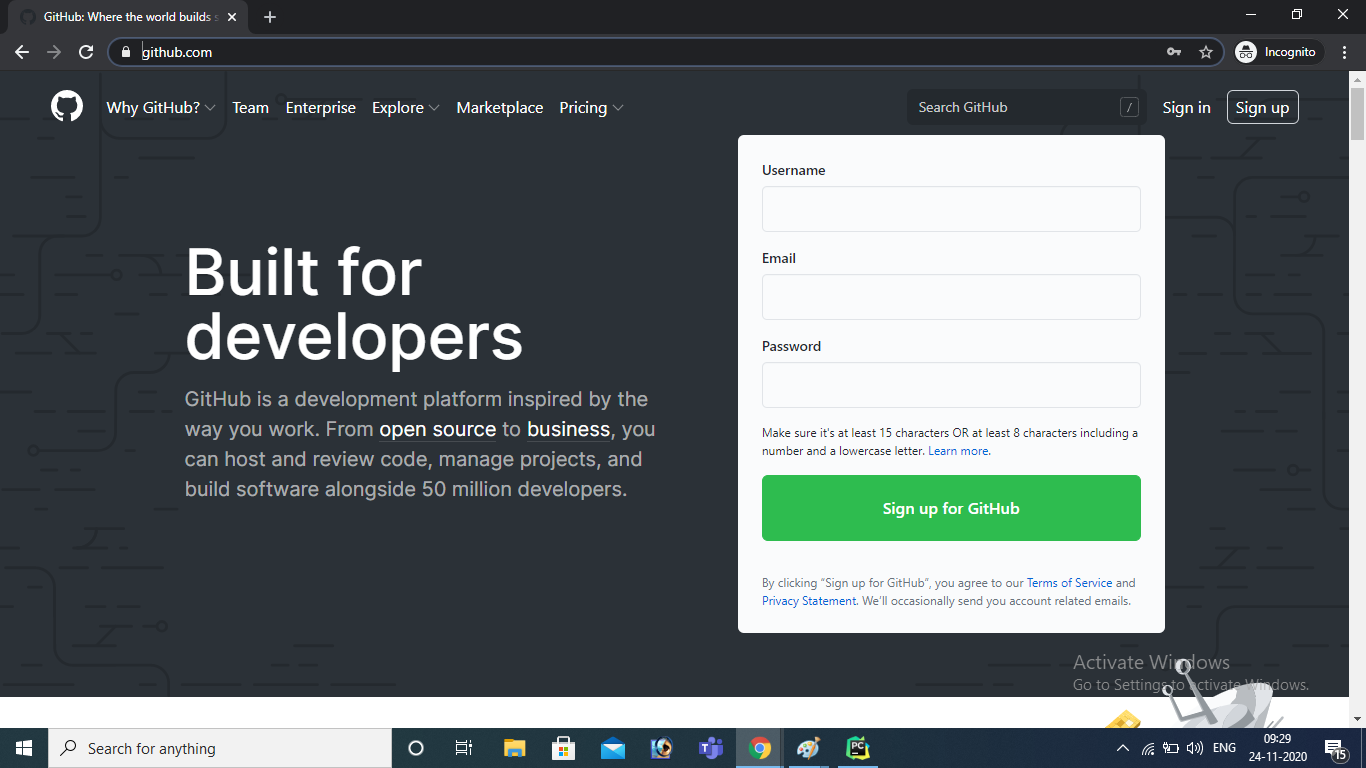
3 In github in the code tab click the master branch dropdown and create new branch

4 In the dropdown select the branch which is created new and copy the URL under "CODE" dropdown
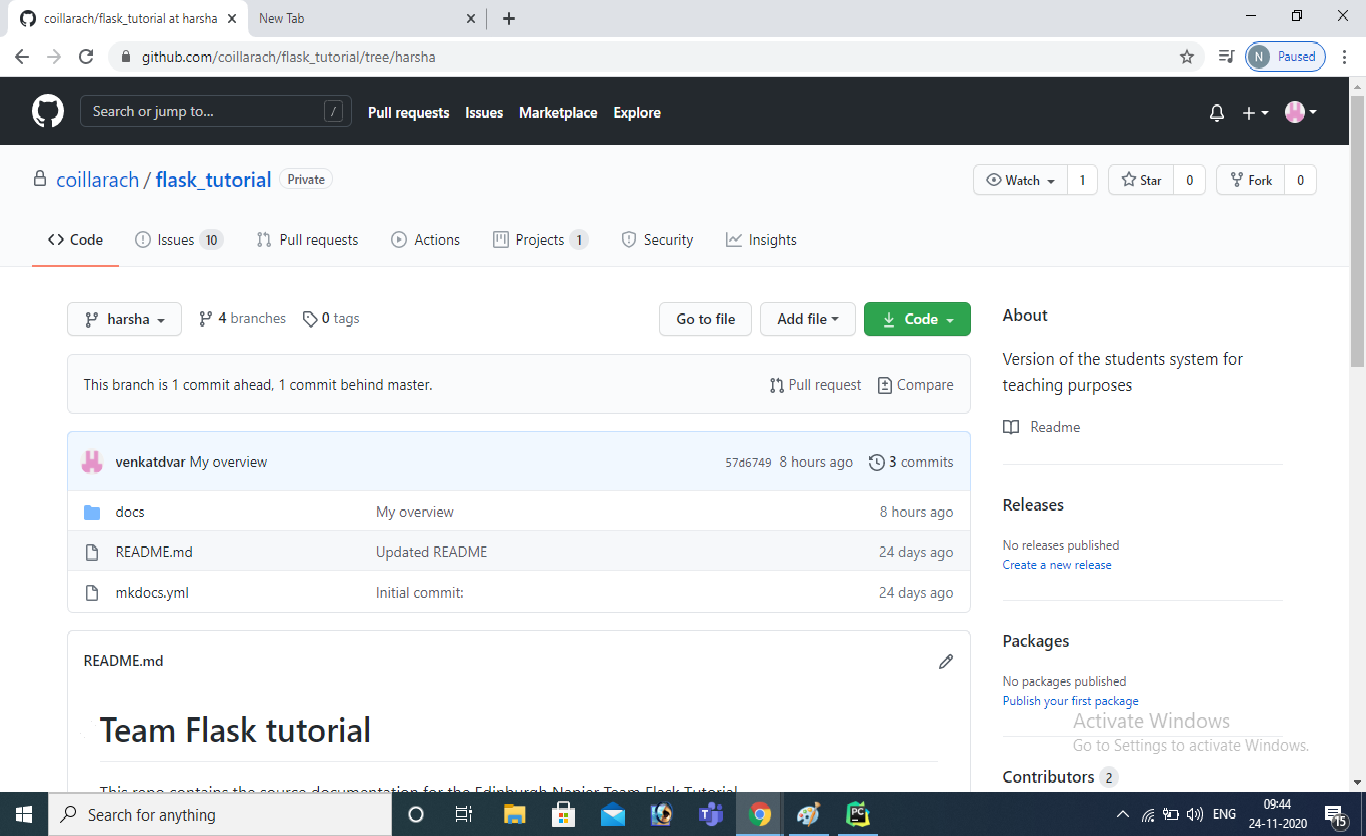
5 Open pycharm application in your PC and click on VCS-> get from version control
paste the URL link copied from the Github into the URL input tab on url
After pasting the URL click CLONE to clone the project from github to the local pycharm application.
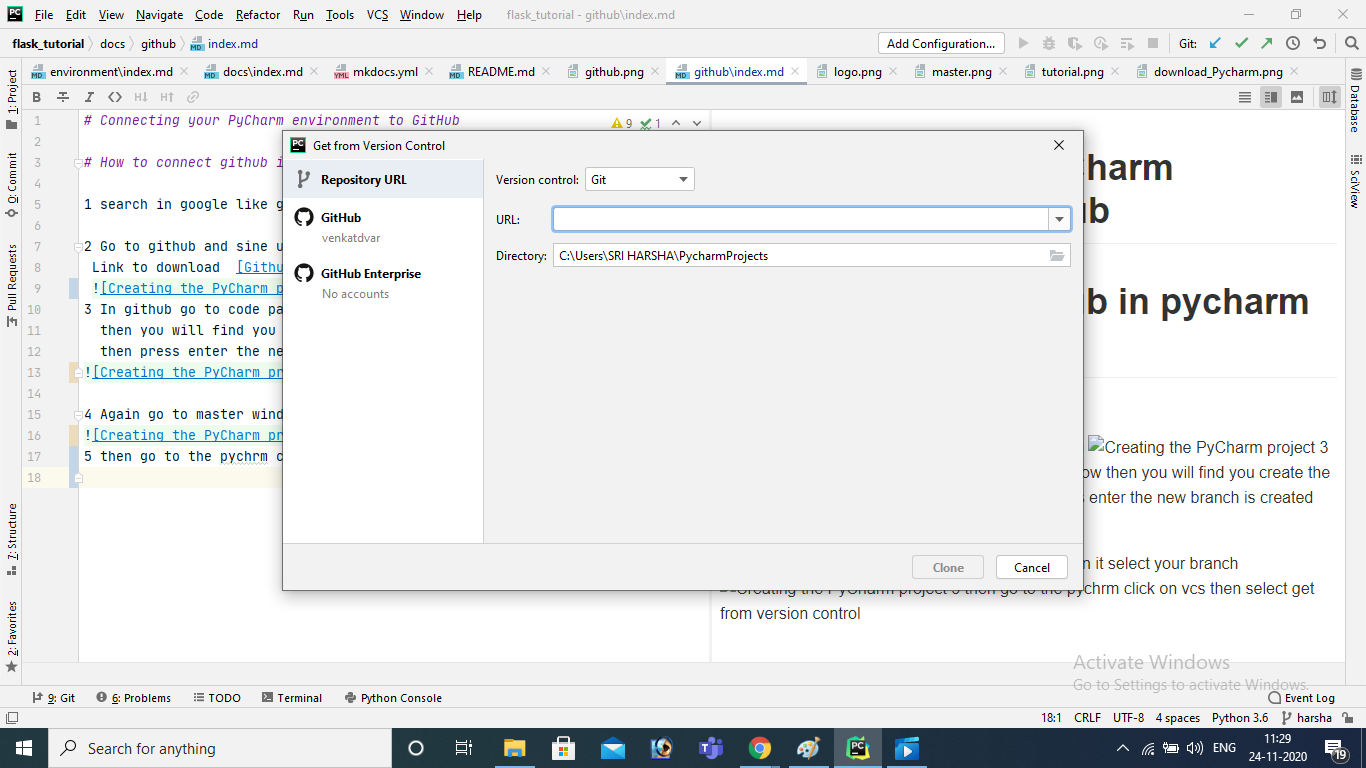
6 Click on VCS->Git-> choose the newly created branch.

7 In the right bottom you will find the master branch is selected ,click on that and select your newly created branch and then press checkout.
8 Update anything in your index.md file and the press commit button which is at the right-hand-top row or VCS->Commit.
After that, press the push button which is next to it so that the file is copied into GUTHUB repository which means that the GITHUB and Local repositoryis in sink. the data sink with
github.

PyCharm commit options
To make your commits go smoothly, enable the options to clear the initial commit message and to require a commit message as shown below:
