Reviewer workflow
This page summarises the information presented in this section from the point of view of the person assigned to perform a code review. The process starts with the assumption that you will receive a notification that there is a pull request (PR) waiting for you to review.
Inspect the changes
Code commits linked to the PR will be visible in the conversation as shown in
the example below. You can view the code changes for a commit by clicking the
button labelled View Changes.

Respond to changes
When reviewing code changes, you have three options that are available under the green button labelled Review changes. The dialogue is shown below
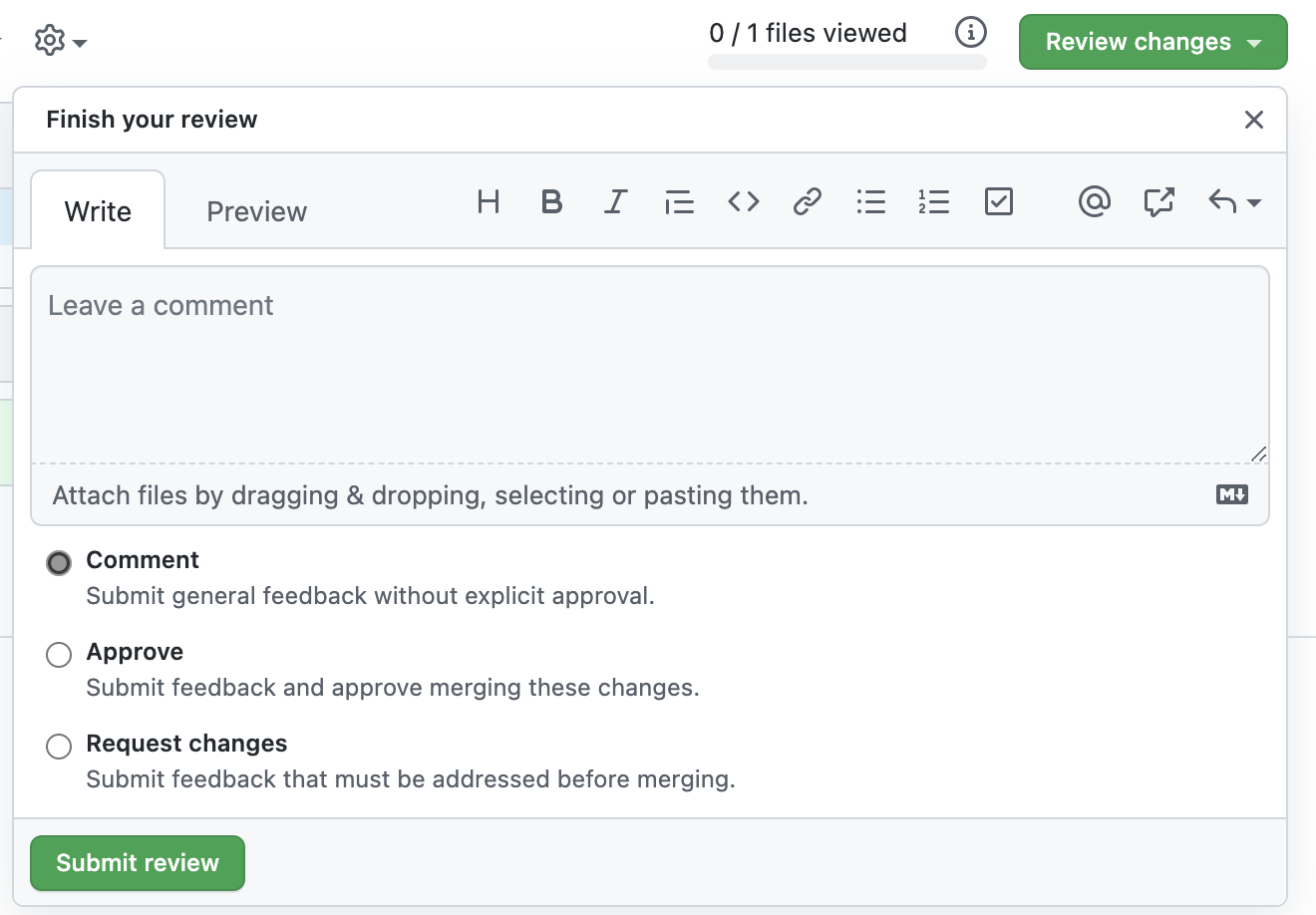
If there are no problems, you should choose Approve. If you have found something that needs to be fixed before the changes can be accepted, you should choose Request changes. If you just want to leave a comment or ask the developed a questions, you can choose Comment.
If further changes are needed, just repeat these steps as many times as necessary.