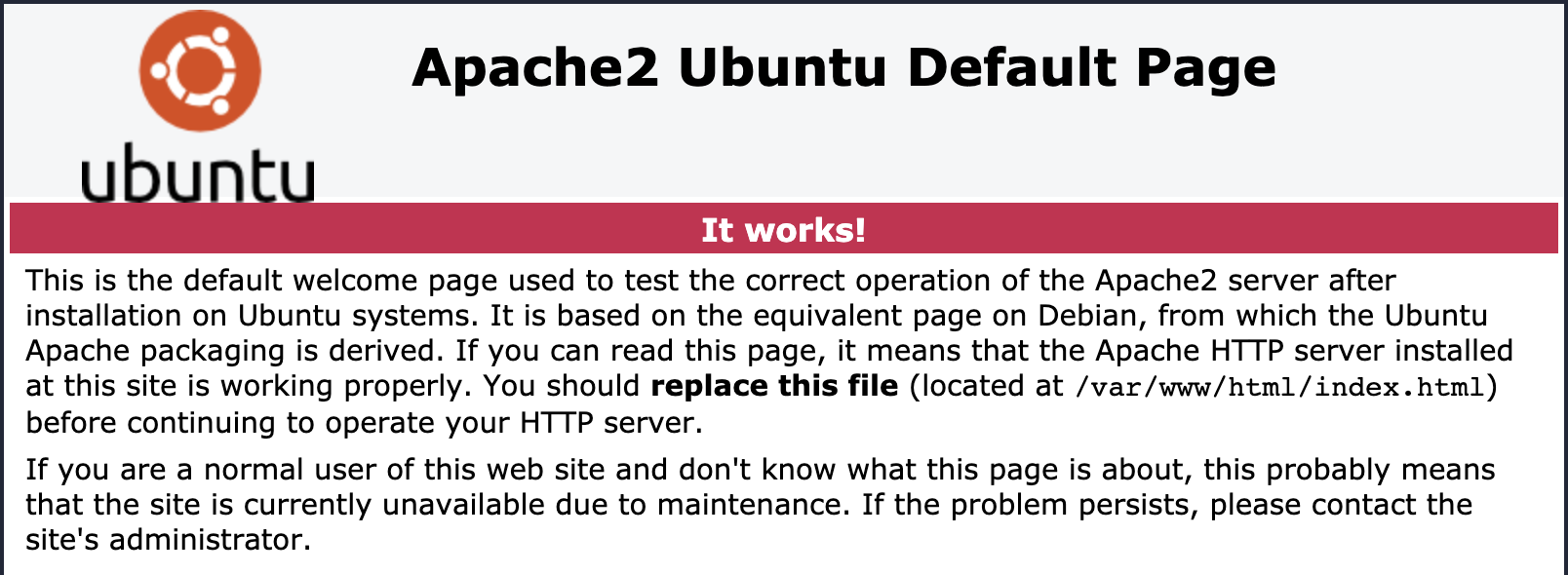Apache
There are several steps required to fully configure the Web server. Some of them will appear in other sections because they are related to the installation of Flask. The first step, however, is simply to make sure Apache is installed and that it is responding correctly to http requests.
To check that Apache is installed, execute the command below.
1 | |
If Apache is installed, you will see several lines of output one of which tells you whether the Web server is running or not. If it is inactive, you can start it with the command below.
1 | |
If you get a message saying that the apache2 service could not be found, Apache is not installed. Install it with
1 2 | |
Once Apache is installed and running, the default configuration should be sufficient to verify that it is working correctly. In a browser window, enter your server's fully qualified domain name into the address field. This should take you to the default page shown below.