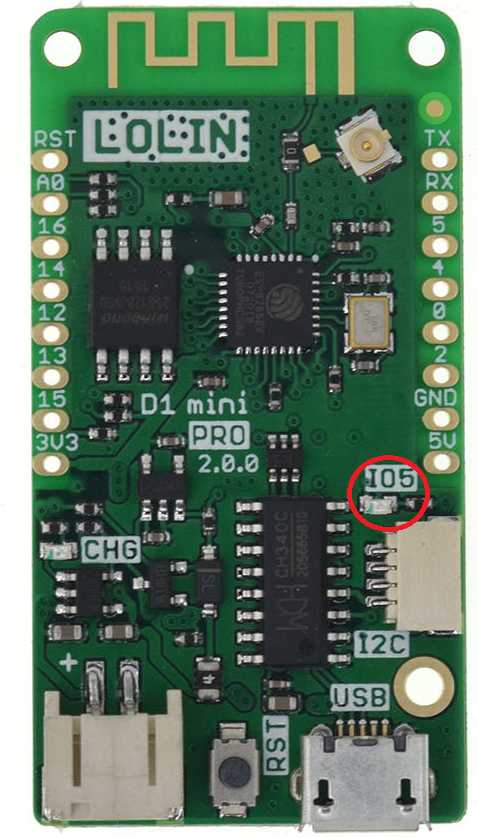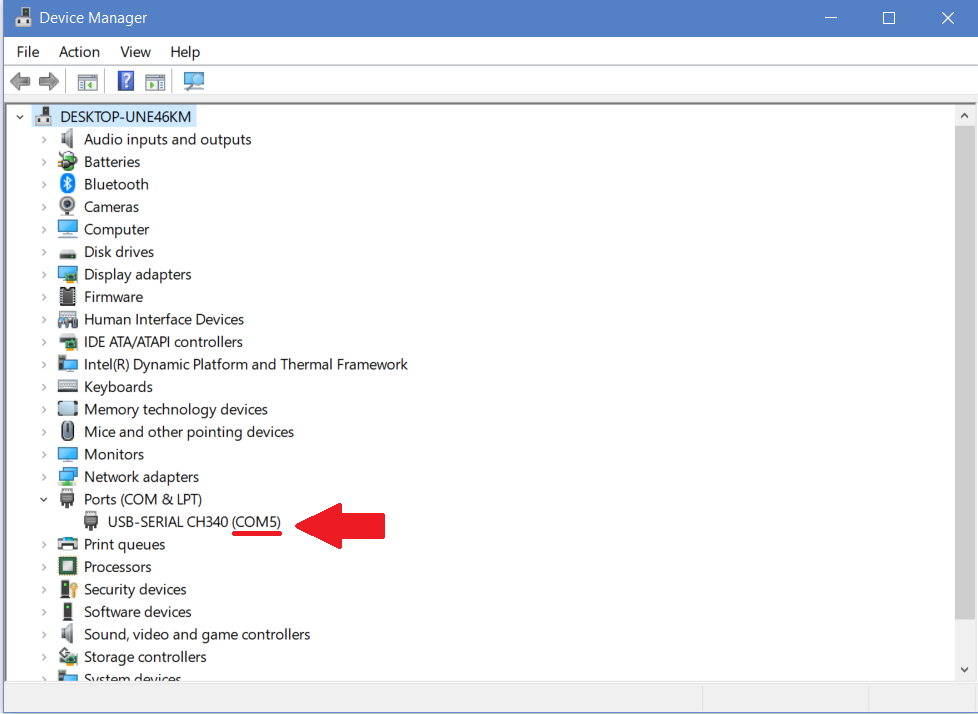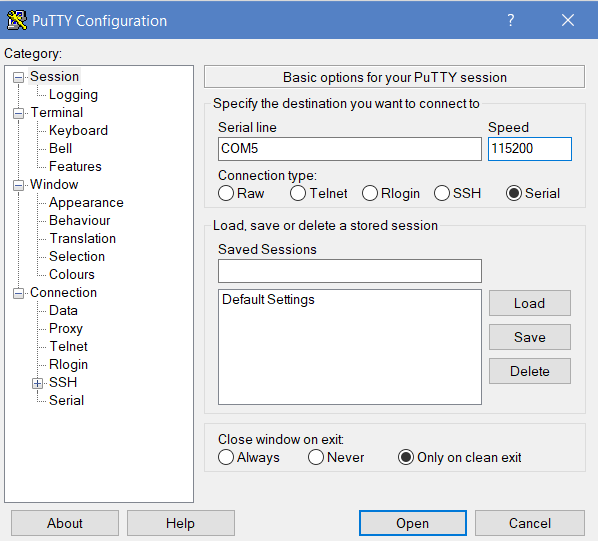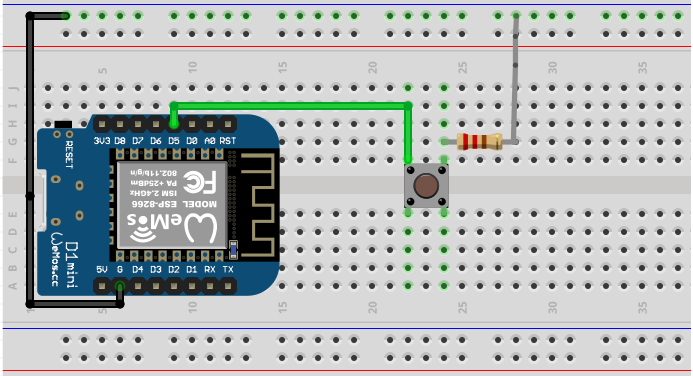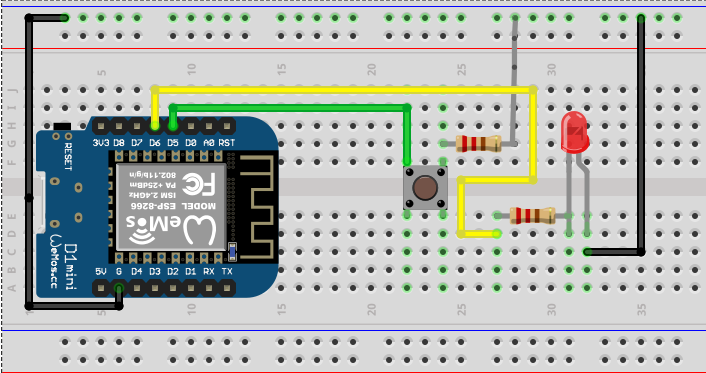LED with Push Button
Summary
This is another LED exercise using internal and external components. For the first part of the tutorial we will be using the on-board internal LED. If you remember the second tutorial with the LED this one will be similar. The difference is that we will be using a push button to light up the LED this time.
Requirements
- 1 x Lolin D1 Mini Pro board
- 1 x Micro USB
- 1 x Breadboard
- 1 x LED
- 2 x Resistor 1k ohm
- 1 x Push Button
- 4 x cables
On-board LED with push button
Connect your board to your computer
This step should be easy if you completed the first tutorial.
-
Connect the one end of your micro usb on your board and the other end to your computer.
-
Open PuTTY and select Serial connection type.
-
Use the appropriate Serial Line COM5 (same you did on Tutorial 1, if you don't remember it you can find it through device manager) and speed 115200 and click open.
Create the following circuit
- Use the following code
1 2 3 4 5 6 7 8 9 10
import time from machine import Pin led = Pin(2, Pin.OUT) button = Pin(14, Pin.IN, Pin.PULL_UP) while True: if not button.value(): led(not led()) time.sleep(0.3) while not button(): pass
Now when you press the button the on-board LED will light up and when you press it again it will switch off.
External LED with push button
Now create the following circuit. Remember to remove the micro usb when connecting components to avoid damaging them.
Note that Pin named D6 on the circuit is number 12 on LOLIN and pin named D5 is the pin number 14.
We will be using the same code as before with one difference. The pin 2 we used for the LED before, it is now changed it to 12 which is the pin we are now using for the external LED.
1 2 3 4 5 6 7 8 9 10 | |
Now when you press the push button the external LED will light up, and when you press it again the LED will switch off.
This is the end of Tutorial 4, you should now be able to make the external or built-in LED light up.